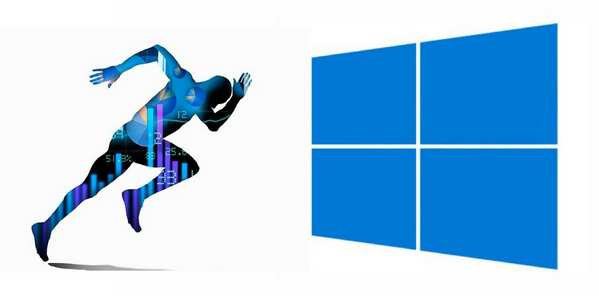This Windows 10 Setup Script turns off a bunch of unnecessary Windows 10 telemetery, bloatware, & privacy things. Not guaranteed to catch everything. Review and tweak before running. Reboot after running. Scripts for reversing are included and commented. Fork of https://github.com/Disassembler0/Win10-Initial-Setup-Script (different defaults).
Category: tweaks
bookmarks, howtos, navody, tweaks, zlepsovaky
http://www.home-made.cz/ 365 věcí, které si můžete udělat doma sami.
by smeal •
365 věcí, které si můžete udělat doma sami.
android, navody, tweaks, zlepsovaky
Dobré fotoaplikácie
by smeal •
So smartfónom sa dnes dajú urobiť fotky na veľmi dobrej úrovni, čo nepopierajú ani profesionáli (a mnohí si smartfónom radi fotia pre seba). V základnej výbave smartfónov bývajú už použiteľné aplikácie, ktoré umožňujú fotografiu nielen kvalitne nasnímať (vrátane panorám a HDR), ale aj editovať. Dobrých aplikácií však nikdy nie je dosť, takže som spolu s mojimi facebookovými priateľmi pripravil tipy na niekoľko zaujímavých.

http://blog.mindshare.sk/2013/11/21/temy/dobre-fotoaplikacie/
education, health, howtos, natural, navody, obrazky, tweaks, zdravie, zlepsovaky
“deplastify your life”
by smeal •
bookmarks, tweaks
VIDEO: Jak vyrobit geniální stroj na skládání triček ze staré krabice
by smeal •
PC, tweaks
SOCKS Proxy using PuTTY
by smeal •
1. Run Putty
2. When you open it, on the left side, expand “SSH”, and select “Tunnels”. The screen should look something like so:
3. Pick a port between 1025 and 65535. We will refer to this as “X”.
4. Under source port, select “Dynamic”, enter “X”, and then enter “myservername:X” under destination. Click on “Add”, and “D X” should appear under ‘forwarded ports’.
5. Next, select “Session on the left side. Set hostname to ‘myservername’. Click ‘Open’ to login to the server. Enter your username and password, and as long as the window is open and you’re logged in, the dynamic proxy will be open. You can tell your applications to use ‘localhost:X’ as the SOCKS proxy server to use, and it should work nicely.
bookmarks, rapidshare, tweaks
Rapidshare Links Checker
by smeal •
Greasemonkey script for firefox that will show you which rapidshare (megaupload … etc.) links are OK (alive) and which are not.
http://userscripts.org/scripts/show/9467
fast install:
1st you need Greasemonkey and then a script to be used by it install